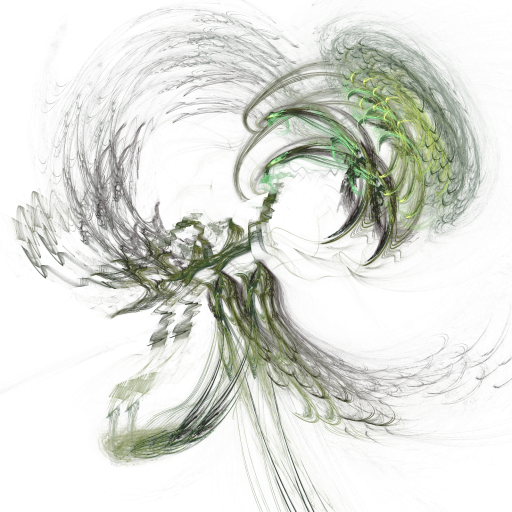https://medlaunch.info/releases/0-5-8-0
Direct Download
Important Release Notes (0.5.8.x Major Branch)
This release brings compatibility with the new Mednafen 0.9.46. Aside from that it is primarily a bugfix release with a number of UI modifications.
****
EDIT: There is an issue with downloading and auto-updating MedLaunch and Mednafen in both this release and the previous 0.5.7.2 release (the download progress just sits at 100% and you have to quit the application). Until you have the upcoming release installed, you will have to manually unzip the MedLaunch releases over your existing MedLaunch directory.
****
Notable Additions
- (BugFix) – Fixed issue with ROMs inside zip files not launching correctly (ROMs will need a rescan for fix to take effect)
- (BugFix) – Removed ‘-wswan.rotateinput’ command that was causing more recent versions of Mednafen to not launch wswan games
- (BugFix) – Fixed issue with SBI file import for m3u games
- (BugFix) – Cancel button on scanning and scraping dialogs now works correctly
- (Enhancement) – All separate disparate DAT files have been combined into a smaller, fast SQLite DB
New Install
- Extract this release to a folder, run the ‘MedLaunch.exe’ executable and choose your Mednafen directory (must be the Mednafen 0.9.39 – 0.9.46 – 64-bit version is required if you want to emulate Saturn games).
- You are then prompted to choose whether to import all config settings from your Mednafen folder into the MedLaunch database (this is recommended).
- If you currently use system-specific config files with Mednafen the settings from these will be imported with the above process. However MedLaunch will write to these files when you launch a game – so back them up somewhere if you are not happy with this.
Upgrade
Preferred Method:
- Automatically download and upgrade using the ‘Updates’ tab within MedLaunch itself.
- Ensure you have the a supported version of Mednafen installed (v0.9.39.x – v0.9.46.x)
- Once MedLaunch has upgraded, go to the ‘Configs’ tab and click the ‘IMPORT ALL CONFIGS FROM DISK’ button
- In settings change your mednafen directory if you installed the new version of mednafen somewhere else
Manual Method:
- You can safely extract this new release over an existing MedLaunch folder (providing you do not have MedLaunch running at the time)
- Once extracted run the MedLaunch.exe executable and your current database will be upgraded before the application starts proper.
- Once MedLaunch has upgraded, go to the ‘Configs’ tab and click the ‘IMPORT ALL CONFIGS FROM DISK’ button
- In settings change your mednafen directory if you installed the new version of mednafen somewhere else
There is also (still) an official MedLaunch mednafen server running in the UK. More details can be found here: http://node.asnitech.co.uk/ and the server is automatically listed in the server browser within MedLaunch.